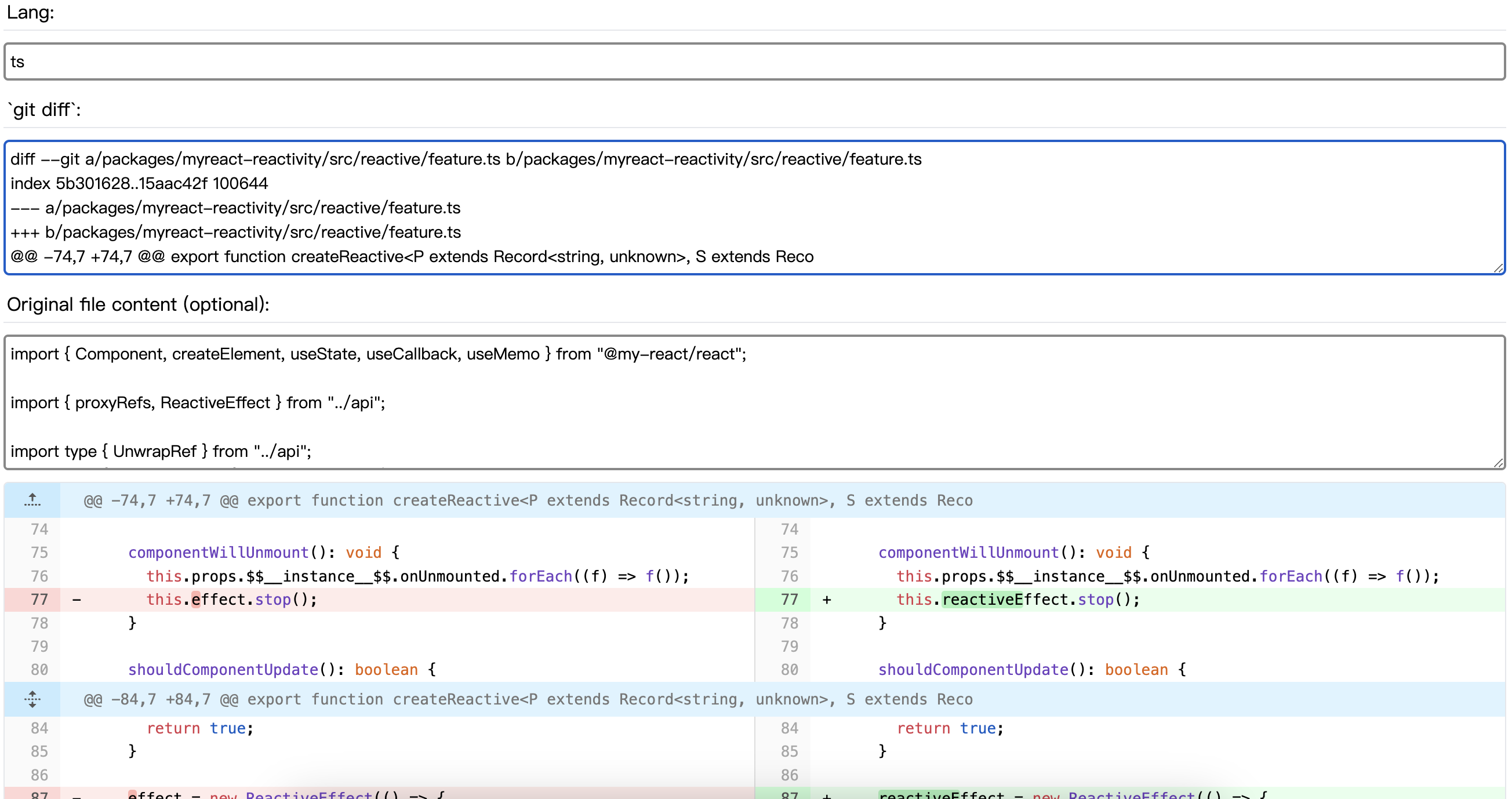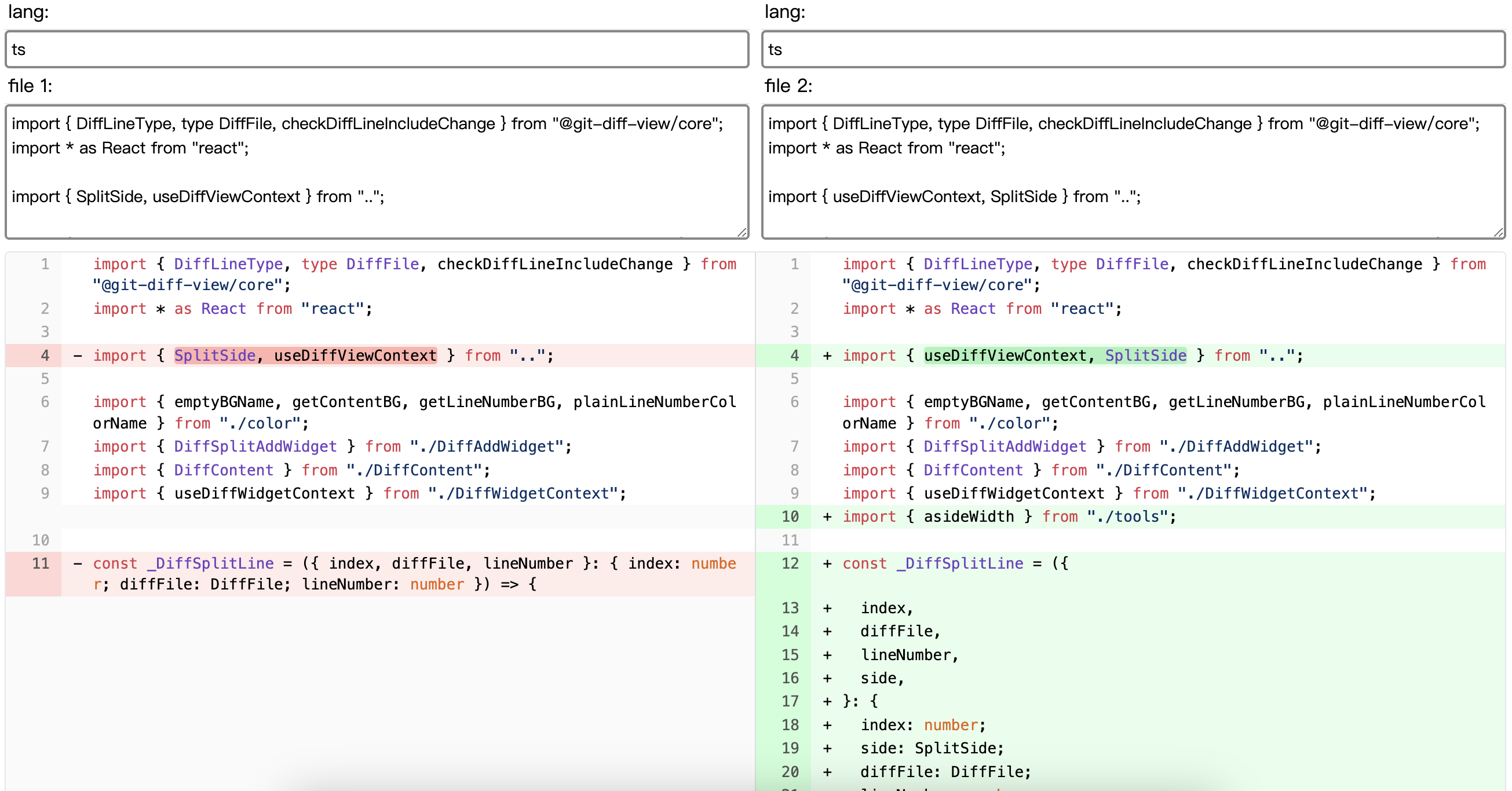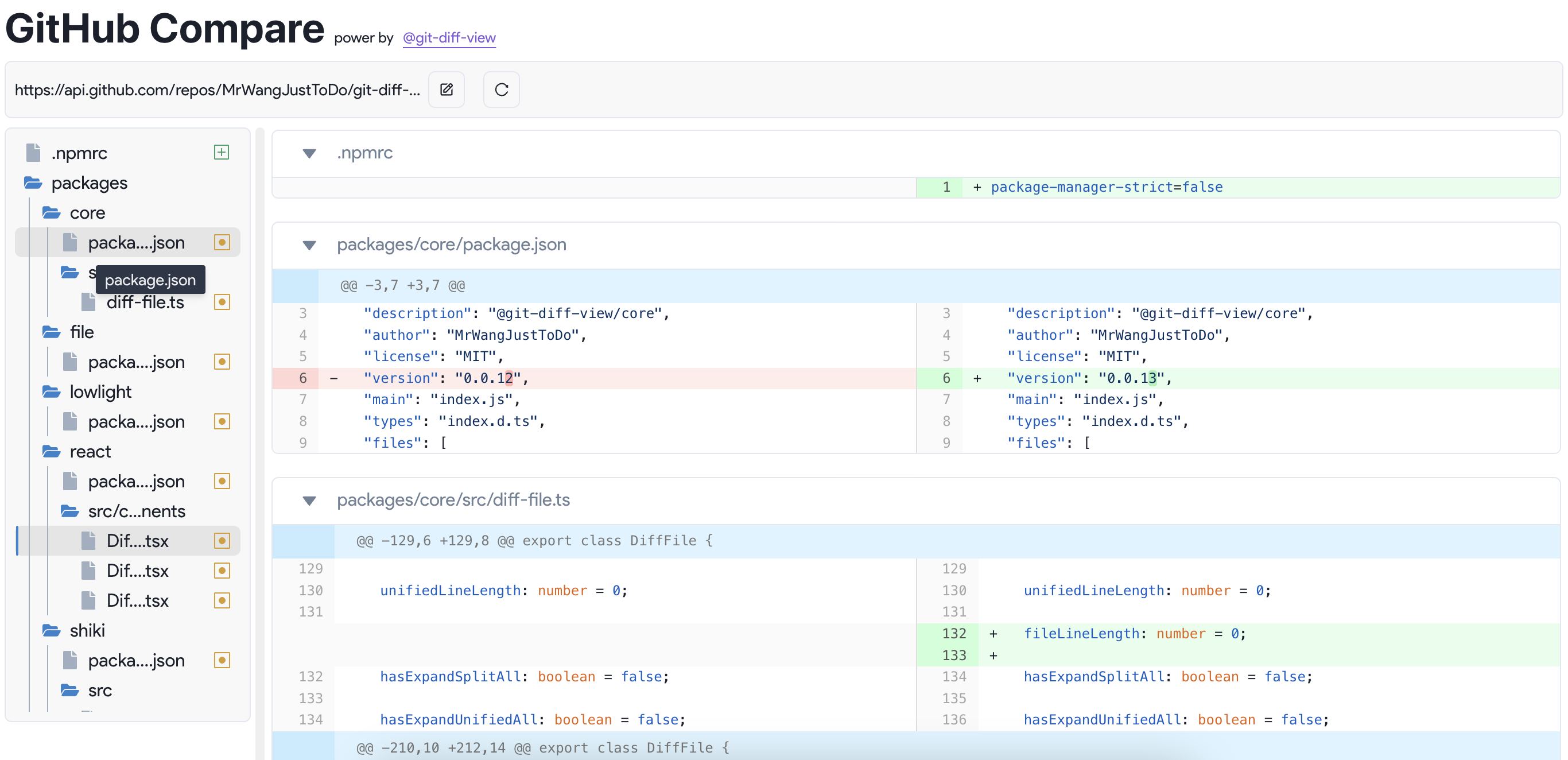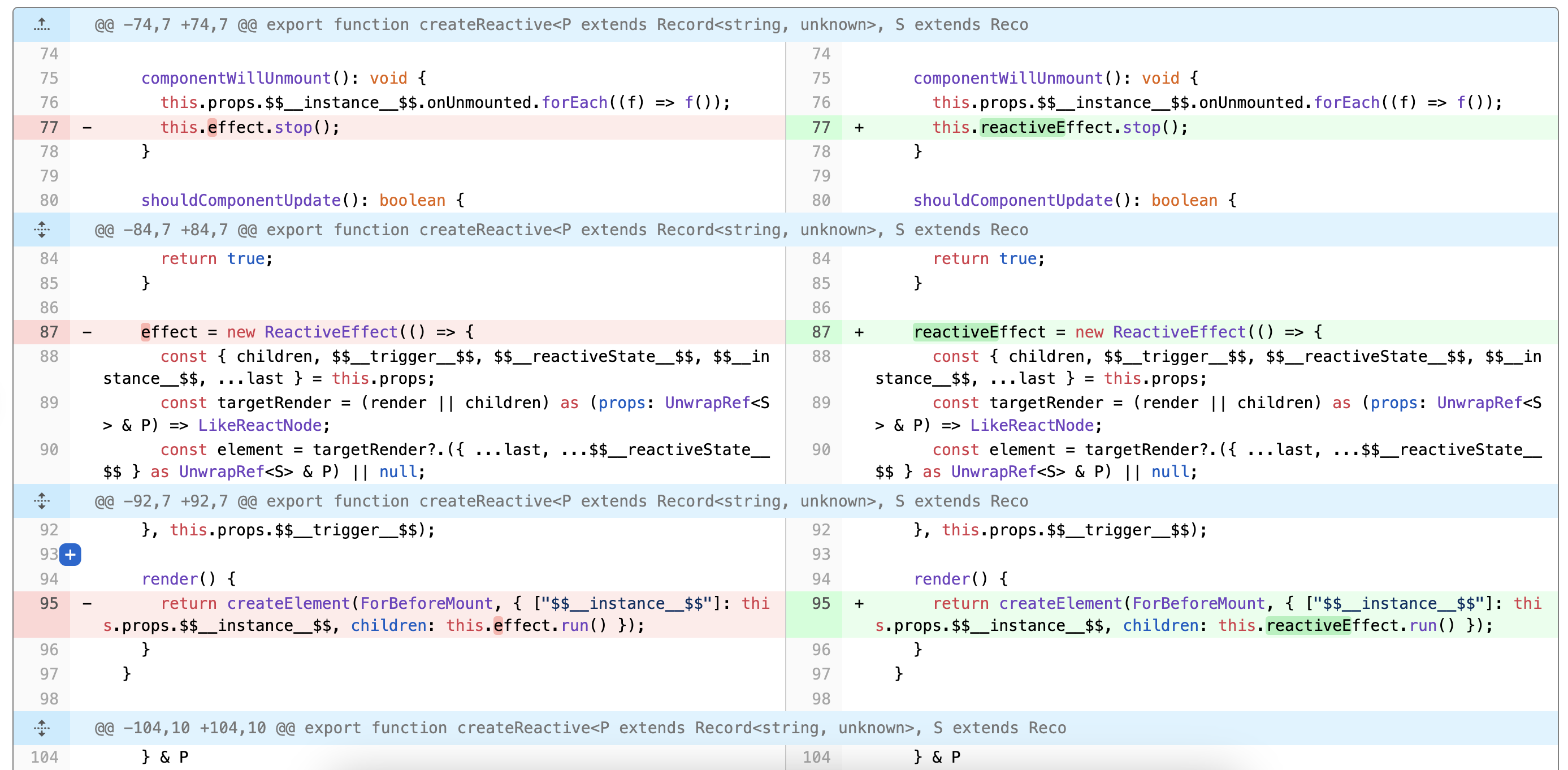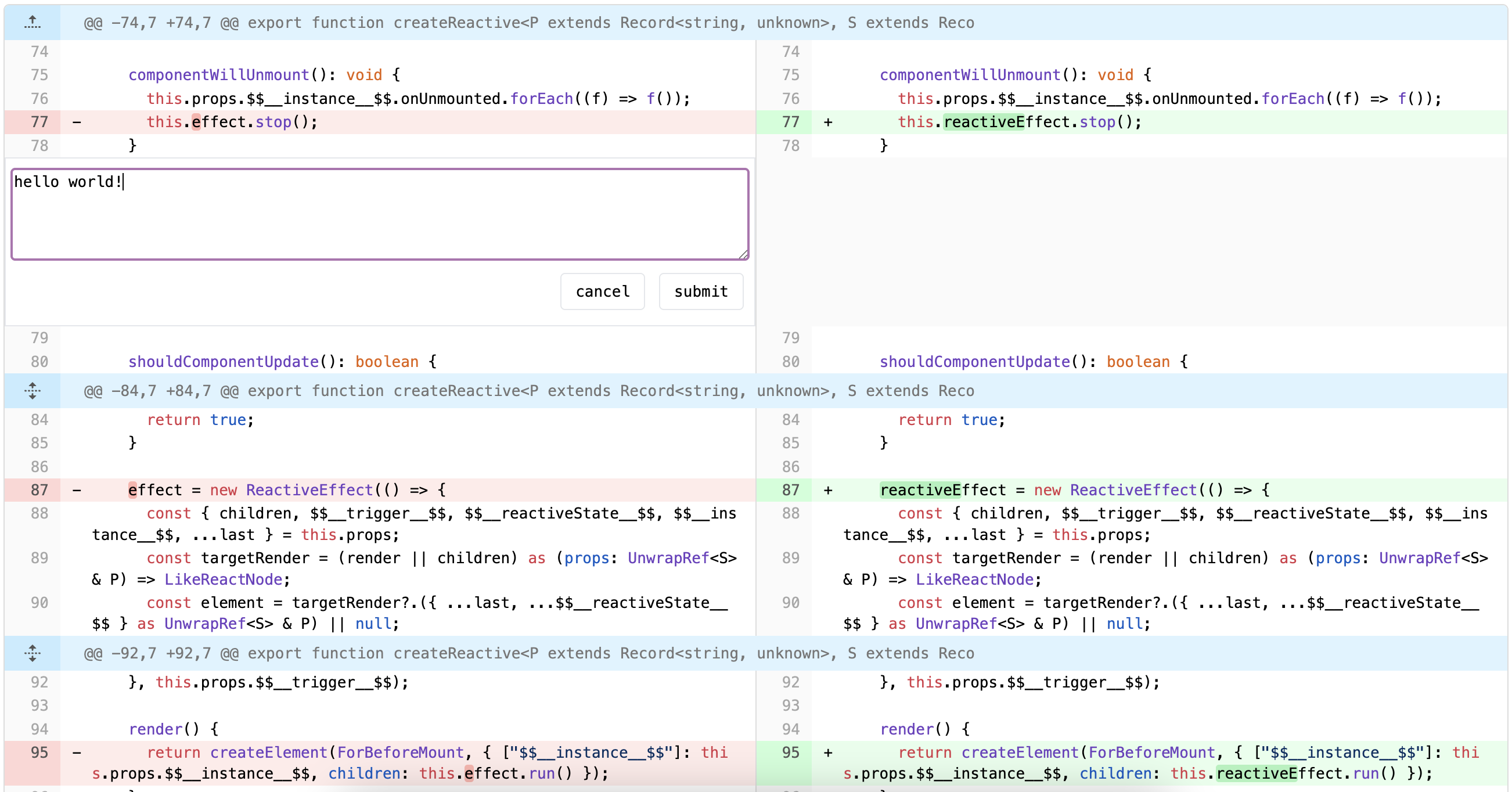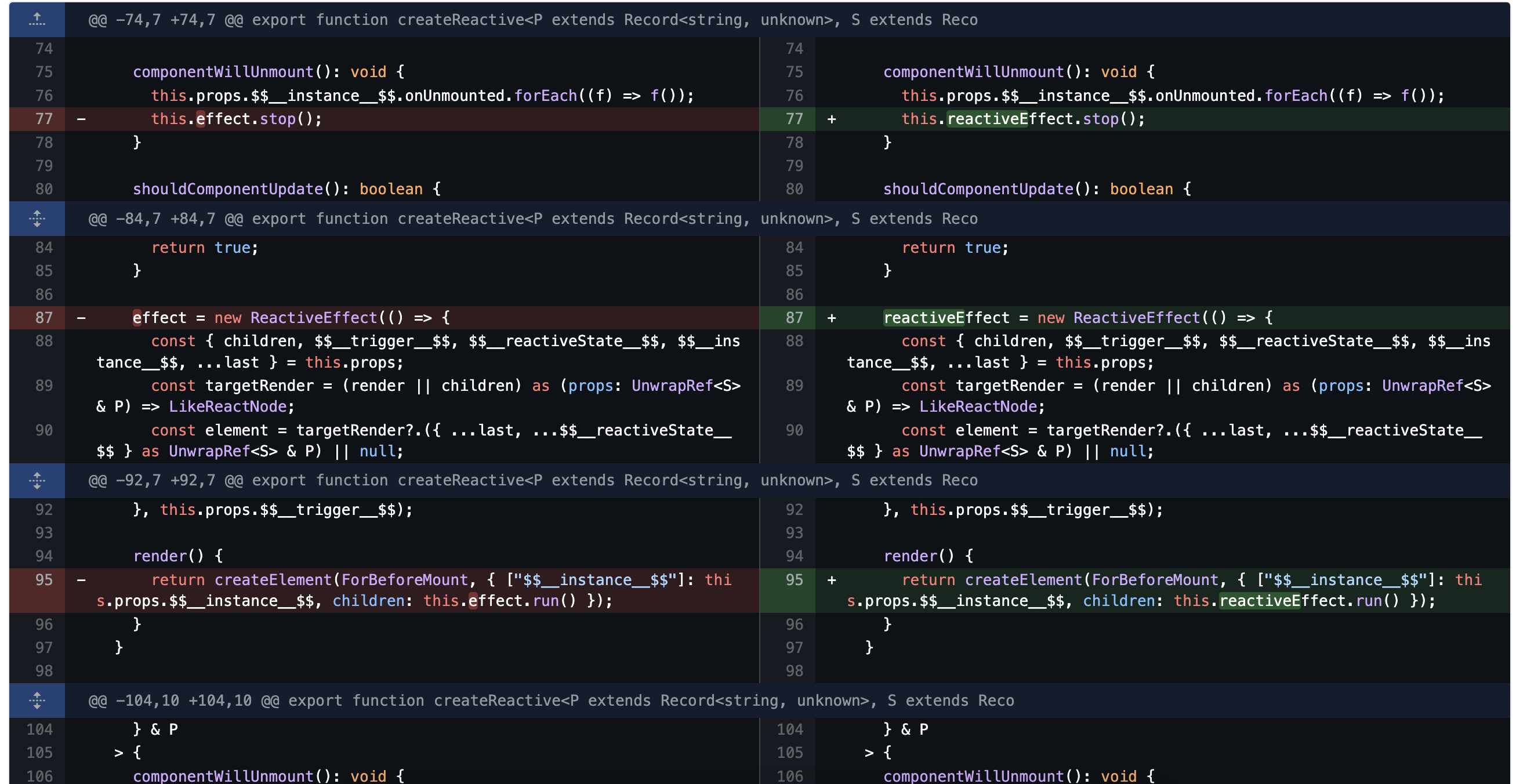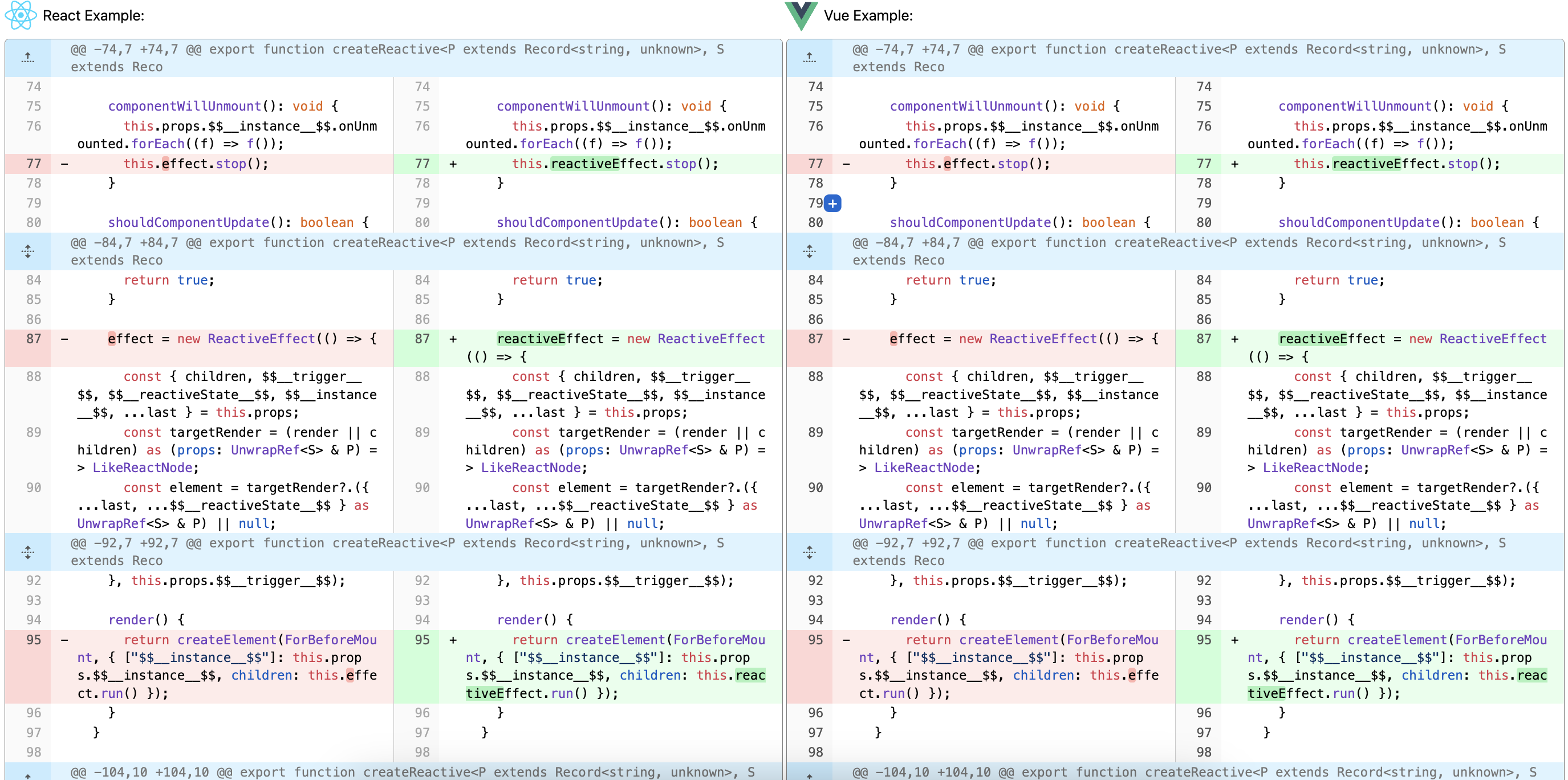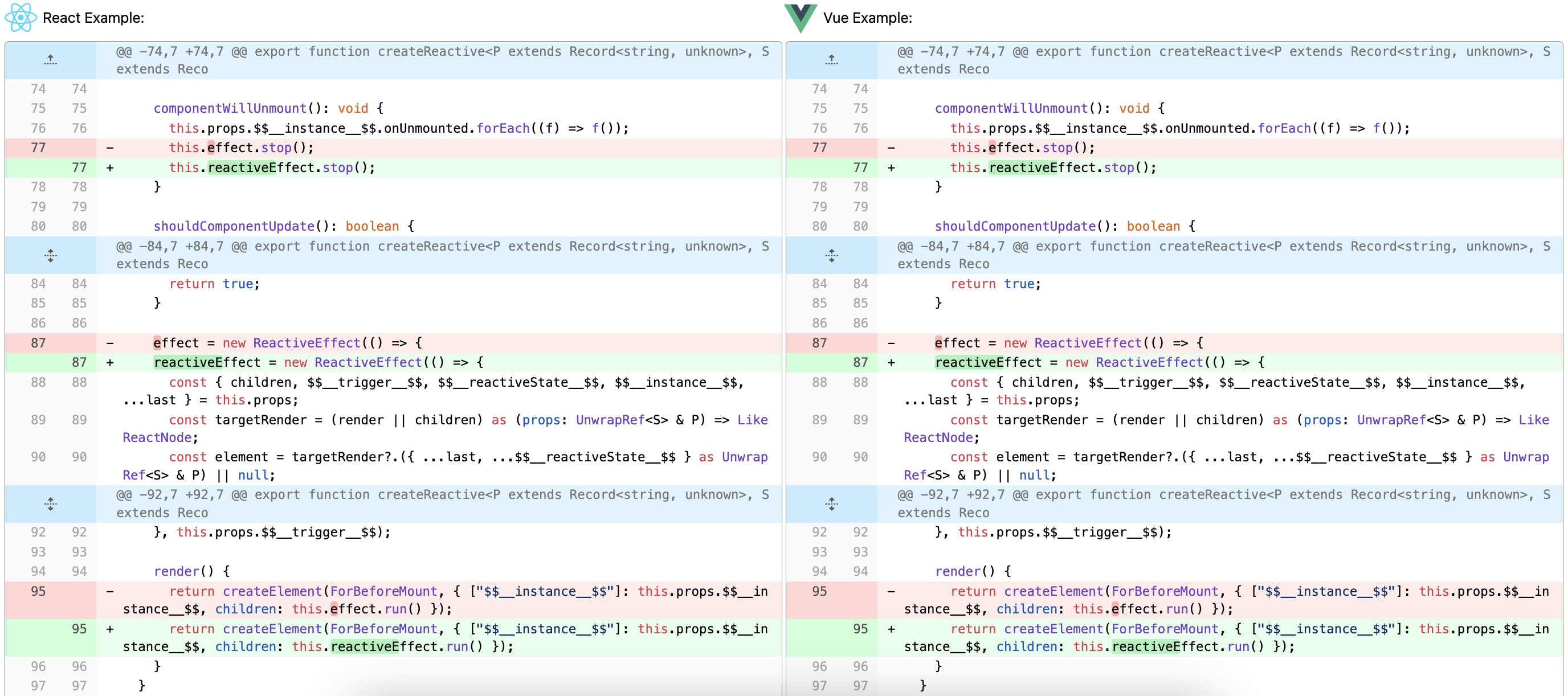A Diff view component for React / Vue / Solid / Svelte, The most one component what easy to use and feature complete.
See example project Example
| Package | Version |
|---|---|
@git-diff-view/core |
 |
@git-diff-view/file |
 |
@git-diff-view/react |
 |
@git-diff-view/vue |
 |
@git-diff-view/solid |
 |
@git-diff-view/svelte |
 |
| Package | Version |
|---|---|
@git-diff-view/lowlight build in |
 |
@git-diff-view/shiki |
 |
For better performance and customization, now the DiffView component support template mode, and it's the default setting. SEE Template Mode
Using the template mode, the DiffView component can utilize the fast-diff package to generate diffLine templates for better readability of differences. SEE FastDiffTemplate
- Show the
git diffresult - Support
Split ViewandUnified View - Support
Warp/UnWarpthe code line - Support
light/darktheme by default (since v0.0.17) - Support
Syntax Highlightwithfull syntax context(base onhastAST) - Support
Extend Datacomponent in theDiff View - Support
Widgetcomponent in theDiff View - Support
Web Worker/Node Serverto improve performance - Support
ReactandVuecomponent - Support compare by
@git-diff-view/core(git diff) or@git-diff-view/file(file content) - Support
Diff Match Patchto improve line diff (experimental) - Support
SSRforReactandVuecomponent (since v0.0.21) - Support
RSCforReactcomponent (since v0.0.21) - Support
Virtual Scrollto improve performance
# In React Project
pnpm add @git-diff-view/react
# In Vue Project
pnpm add @git-diff-view/vue
import { DiffView, DiffModeEnum } from "@git-diff-view/react";
import "@git-diff-view/react/styles/diff-view.css";
<DiffView<string>
// use data
data={{
oldFile?: { fileName?: string | null; fileLang?: string | null; content?: string | null };
newFile?: { fileName?: string | null; fileLang?: string | null; content?: string | null };
hunks: string[];
}}
extendData={{oldFile: {10: {data: 'foo'}}, newFile: {20: {data: 'bar'}}}}
renderExtendLine={({ data }) => ReactNode}
diffViewFontSize={number}
diffViewHighlight={boolean}
diffViewMode={DiffModeEnum.Split | DiffModeEnum.Unified}
diffViewWrap={boolean}
diffViewTheme={'light' | 'dark'}
diffViewAddWidget
onAddWidgetClick={({ side, lineNumber }) => void}
renderWidgetLine={({ onClose, side, lineNumber }) => ReactNode}
/>// with @git-diff-view/file
import { DiffFile, generateDiffFile } from "@git-diff-view/file";
const file = generateDiffFile(
data?.oldFile?.fileName || "",
data?.oldFile?.content || "",
data?.newFile?.fileName || "",
data?.newFile?.content || "",
data?.oldFile?.fileLang || "",
data?.newFile?.fileLang || ""
);
file.initTheme('light' / 'dark');
file.init();
file.buildSplitDiffLines();
file.buildUnifiedDiffLines();
// with @git-diff-view/core
import { DiffFile } from "@git-diff-view/core";
const file = new DiffFile(
data?.oldFile?.fileName || "",
data?.oldFile?.content || "",
data?.newFile?.fileName || "",
data?.newFile?.content || "",
data?.hunks || [],
data?.oldFile?.fileLang || "",
data?.newFile?.fileLang || ""
);
file.initTheme('light' / 'dark');
file.init();
file.buildSplitDiffLines();
file.buildUnifiedDiffLines();
// use current data to render
<DiffView diffFile={file} {...props} />;
// or use the bundle data to render, eg: postMessage/httpRequest
const bundle = file.getBundle();
const diffFile = DiffFile.createInstance(data || {}, bundle);
<DiffView diffFile={diffFile} {...props} />;| Props | Description |
|---|---|
| data | The diff data need to show, type: { oldFile: {fileName?: string, content?: string}, newFile: {fileName?: string, content?: string}, hunks: string[] }, you can only pass hunks data, and the component will generate the oldFile and newFile data automatically |
| diffFile | the target data to render |
| renderWidgetLine | return a valid react element to show the widget, this element will render when you click the addWidget button in the diff view |
| renderExtendLine | return a valid react element to show the extend data |
| extendData | a list to store the extend data to show in the Diff View, type: {oldFile: {lineNumber: {data: any}}, newFile: {lineNumber: {data: any}}} |
| diffViewFontSize | the fontSize for the DiffView component, type: number |
| diffViewHighlight | enable syntax highlight, type: boolean |
| diffViewMode | the mode for the DiffView component, type: DiffModeEnum.Split / DiffModeEnum.Unified |
| diffViewWrap | enable code line auto wrap, type: boolean |
| diffViewTheme | the theme for the DiffView component, type: light / dark |
| diffViewAddWidget | enable addWidget button, type: boolean |
| onAddWidgetClick | when the addWidget button clicked, type: ({ side: "old" / "new", lineNumber: number }) => void |
# clone this project
# pnpm install
# pnpm run build:packages
# pnpm run dev:react / pnpm run dev:vue